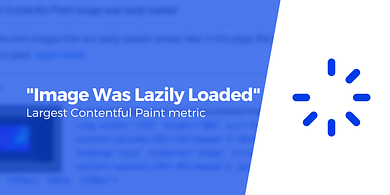How to Fix Largest Contentful Paint Image Was Lazily Loaded in WordPress
Did you just run your website through Google PageSpeed Insights only to be met with a diagnostic message telling you that the Largest Contentful Paint image was lazily loaded? Thankfully, there's a pretty easy fix, and in this post we'll show exactly how to do it.