The question “what is content decay?” can be hard to answer. The simple answer is that content such as articles or tutorials typically has a shelf life. At some point, it becomes outdated or decays. If you allow that decay to get out of hand, it can make a lot of your site’s content irrelevant.
There are ways to counteract content decay and they revolve around paying attention to what your audience is looking for. If you can identify content on your site that is no longer relevant, it pays to take action instead of letting entropy take its course.
In this article, we’ll answer the question “what is content decay?” and talk about how to fight it.
Let’s get to it! 🥋
What is content decay? (and how it affects you)
Almost every type of content, from tutorials to reviews, listicles, videos, podcast episodes, and everything else you can think of, has a lifespan. At some point, parts of that content or the entirety of it will become outdated.
To look for an example, a lot of our WordPress tutorials would’ve looked very differently two, five, or even ten years ago. As the Content Management System (CMS) evolves, so does the way in which we answer questions about how to use it. That content from years ago is fully decayed now, which means taking action to stop it from affecting your site.
As the posts you publish stop being relevant, they’ll drive less traffic to your site. Even worse, they can give outdated or incorrect information, which can erode the trust of your audience.
How to counteract content decay
Now that you know what is content decay, it’s time to talk about how to stop it. As your website grows, you’ll need to keep track of a larger content library. Here’s what that involves, in practical terms.
- Focus on evergreen content
- Update content regularly
- Keep up with changes in SEO
- Remove obsolete content
1. Focus on evergreen content 🔎
Evergreen content is a term we use to talk about content that doesn’t decay. This content can sustain itself because it doesn’t focus on trending searches, but rather on topics that people may continue to care about for years to come.
To give an example, a list of the ten best running shoes may be incredibly popular for people looking to buy a product right now. However, if you want that listicle to remain popular, it will need regular updates as products go in and out of style:

A more evergreen angle could be a guide on how to pick the best running shoes for your needs. That’s a topic that will require fewer updates and that may be able to sustain traffic for a longer time.
While it may not be possible to focus entirely on evergreen content, it’s a good idea to try and come up with ideas with more longevity as often as you can. Over time, this will make maintaining your content library much simpler.
2. Update content regularly ⏰
Since not all content can be evergreen, you will need to update part of your library regularly. This can involve a lot of different tasks, ranging from:
- Updating links in case they stop working
- Modifying the steps in tutorials if the process you’re explaining changes
- Adjusting reviews to account for changes in the product or service
- Removing outdated references or statistics
If you publish a lot of content, updating it can be almost a full-time job. That is why we recommend reviewing your site’s content library periodically and making adjustments as you see fit.
It’s important to understand that when users see outdated content, they might believe your site is no longer active or that it provides wrong information. That can make a strong impact as those visitors will be less likely to return.
If you use analytics tools that enable you to monitor page rankings, you can also review content if you see it slipping in the Search Engine Results Pages (SERPs). This will typically happen if the content becomes outdated or there are new competitors, which means it’s a good time for an update.
3. Keep up with changes in SEO 💡
Search Engine Optimization (SEO) moves slowly, but it’s always evolving. Any given year can see big changes to the algorithms that decide if your content shows up in the SERPs and in which positions.
What works in SEO one year might not work the next. So, you need to keep up with changes in the field and adjust accordingly. At least if you want to prevent your site’s content from decaying.
If you’re not sure where to go to keep up with the latest SEO news, we recommend bookmarking Search Engine Journal and Google Search Central, for starters. Check both sources regularly and you’ll be in the loop about any big changes when it comes to SEO best practices.
4. Remove obsolete content 🖱️
Sometimes, content simply becomes outdated and there’s nothing you can do about it. This can be the case with tutorials where the processes change drastically, reviews for products or services that no longer exist, lists that are fully outdated and other types of materials.
In some cases, it doesn’t make sense to update obsolete content. It’s either because there’s no audience for it anymore or because it’s smarter to start from scratch. In that scenario, the smart move is to delete it and focus on new ideas.
We recommend removing it because having a large library of outdated articles can play against you. If visitors start looking into your site’s archives and see a lot of articles that include outdated or wrong information, it can have a negative impact on how they see your site.
Likewise, that obsolete content might compete against some of your newer posts in terms of keywords. To avoid that, we recommend going through your site’s library periodically and looking to identify articles that are outdated and you don’t think are worth updating.
If you find any candidates, go ahead and delete them. As long as they’re not bringing traffic to the site, you won’t be any worse off for it.
Conclusion 🧐
The answer to “what is content decay?” involves several factors. Content will become outdated over time and it can be because it offers wrong information, because users are no longer looking for it, or because it doesn’t fit with your site anymore.
👉 If you think your site is dealing with content decay (which most of them do over time), here’s what we recommend doing:
- 🔎 Focus on evergreen content.
- ⏰ Update content regularly.
- 💡 Keep up with changes in SEO.
- 🖱️ Remove obsolete content.
Do you have any questions about what is content decay? Let’s talk about them in the comments section below!

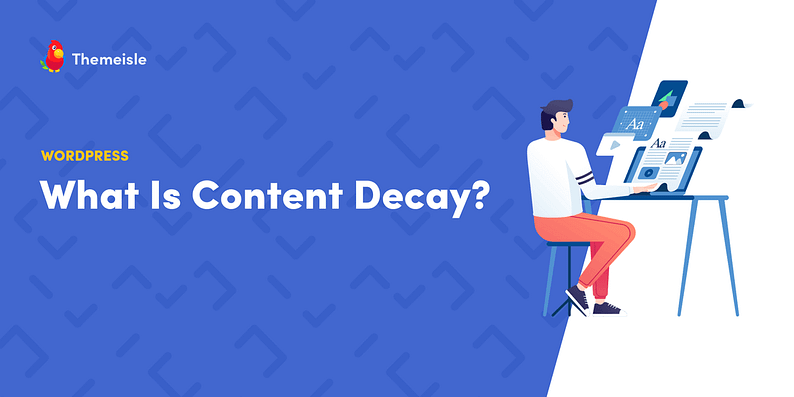



















Or start the conversation in our Facebook group for WordPress professionals. Find answers, share tips, and get help from other WordPress experts. Join now (it’s free)!