There are numerous benefits to using a notification bar. From growing your mailing list to sharing news and notifications, displaying an attractive and highly optimized WordPress notification bar can quickly help increase your site’s conversions.
📚 In this article, we look at nine of the best free notifications bar plugins and consider their features as well as their pros and cons. By the end of the post, you will have a good understanding of what each plugin is offering, and consequently, which WordPress notification bar plugin is the best fit for your website.
So let’s get started…
Nine best WordPress notification bar plugins in 2020
1. Hello Bar
Hello Bar is one of the oldest and most well-known notification bar solutions currently available. The Hello Bar plugin allows you to easily integrate your WordPress website with this platform and then display stylish and optimized notification bars on your site. Hello Bar also offers both free and premium plans, so if you need advanced notification bar features you can upgrade to access them.
Let’s take a look at the pros and cons of the free plan…
👍 Pros:
- Collect an unlimited number of subscriber emails.
- Live split test your notification bars.
- Integrate your notification bar with all major email marketing services as well as Zapier.
👎 Cons:
- On the free plan, you only get access to basic design customizations.
- Your notification bars are only allowed 5,000 views a month.
💸 Price: Free plan available. Premium plans starting at $29 per month.
2. Sumo
Sumo is an impressive lead generation tool which incorporates notification bars alongside pop-ups, social media buttons, and an email marketing service. Referred to as a smart bar by Sumo, this platform enables you to add a notification bar to the top or bottom of your site’s pages, as well as display a call to action button to drive email subscriptions or social media follows.
Sumo offers both free and premium plans. Here are some pros and cons of the free option…
👍 Pros:
- Easily integrate your WordPress website with the Sumo platform by using the Sumo WordPress plugin.
- Send welcome emails, email campaigns, or integrate with other email marketing services.
- Access analytics and find out which pages, forms, and notification bars are performing.
👎 Cons:
- All notification bars will display Sumo branding (on the free plan).
- No split testing feature offered.
💸 Price: Free plan available. Premium plans starting at $39 per month (billed annually).
3. WPFront Notification Bar
WPFront Notification Bar is a free WordPress plugin that will enable you to display news, a call to action, or a promotion. Quick and easy to set up, simply write a message and then add an appropriate button.
So let’s take a look at its best (and worst) features…
👍 Pros:
- Display settings – You can display notification bars at the top or bottom of a page. Equally, you can select the Sticky Bar option, so the bar will continuously display as a user scrolls down the page.
- Customization settings – Colors are fully customizable.
- Advanced settings – Select a start and end date for notification bars, set the number of seconds before a bar appears, and provide a close and/or re-open button for users.
👎 Cons:
- Although you can customize the colors of the WordPress notification bar, other customization options are extremely limited.
- No analytics.
💸 Price: Free
4. Icegram
Icegram is another lead generation tool that provides a range of opt-in tools and features to help you grow your email list and ensure your website converts against its goals.
Select from a number of free and premium plans, then quickly get started with this user-friendly solution that allows you to display notification bars (named Floating Action Bars by Icegram) as well as pop-ups, slide-ins, and alert notification boxes, to name a few options.
So let’s check out the pros and cons of the free plan…
👍 Pros:
- Icegram template gallery – Browse and use numerous notification bar templates from the Icegram gallery.
- Time-based targeting – Target your visitors with notification bars that appear at the right time and in the right place. Select appropriate pages and then set appropriate time delays for your notifications, ensuring optimal engagement with your visitors.
- Visitor-based targeting – Display specific messages to specific groups of people. Opt to show a WordPress notification bar to new visitors, or to those regulars who are already logged into your site.
👎 Cons:
- The premium Max plan includes a useful geo-targeting feature, which allows you to target users based on their location. However, this feature is not included in the free plan.
- No A/B testing or analytics provided.
💸 Price: Free plan available. Premium plans starting at $129 per year.
5. WP Notification Bars
WP Notification Bars from MyThemeShop is another free WordPress notification bar plugin. Perfect for marketing promotions, alerts, increasing click-throughs, and custom notifications, this lightweight plugin is extremely user-friendly and therefore a great option for WordPress beginners and professionals alike.
Here are the pros and cons of using WP Notification Bars…
👍 Pros:
- Create an unlimited amount of notification bars.
- Display notification bars to specific audience groups – for example, to only Facebook visitors or to only visitors who have arrived from Google.
- Free forum support on the MyThemeShop website.
👎 Cons:
- Basic customization options.
- Limited targeting options.
For further enhanced features and functionality, check out the premium WP Notification Bars plugin.
💸 Price: Free plan available. Premium version for $19 as a one-time fee, which comes with support and updates for one year.
6. Poptin
Poptin is a feature-rich platform that will enable you to create a WordPress notification bar within minutes. Both the free and premium plans include an intuitive drag-and-drop builder, beautiful templates, and a range of lead generation options, including notification bars and pop-ups, as well as social media buttons, and much more.
So let’s have a look at the pros and cons of the free plan from Poptin…
👍 Pros:
- Advanced trigger settings – Trigger options include exit intent, geo-location, traffic source, new/returning visitors, and more.
- Integrations – Poptin integrates with all major marketing platforms including Mailchimp, HubSpot, ConvertKit, and Zapier, to name a few.
- Support – Live chat support is available even on the free plan.
👎 Cons:
- Your notification bars can only be viewed by up to 1,000 users a month.
- Poptin branded notification bars.
💸 Price: Free plan available. Premium plans starting from $20 per month (billed annually; month-to-month available at a higher cost).
7. Top Bar
Top Bar is a free WordPress notification bar plugin that, although a little basic, will enable you to display attractive calls-to-action on your website and engage with your audience.
Here are its pros and cons…
👍 Pros:
- Choose from a selection of right, bold colors.
- Write your own custom message.
- Sticky Bar feature available – display a notification bar at all times, even once a user has scrolled down the page.
👎 Cons:
- There are no trigger settings, so the notification bar will just be on permanent display until you disable it.
- Limited customization options.
If you are looking for more advanced features, then check out the Pro version of Top Bar.
💸 Price: Free plan available. Premium plan is $16 per year.
8. Advanced Floating Content Lite
Advanced Floating Content Lite is a watered-down version of the feature-rich premium Advanced Floating Content plugin. The free Lite option is another basic but useful plugin, that allows to simply add announcements to your website via notification bars.
So, here are the pros and cons of Advanced Floating Content Lite…
👍 Pros:
- Create an unlimited number of notification bars.
- Extremely quick and easy to set up.
- Some very basic customization options for positioning, colors, margins, and borders.
👎 Cons:
- No option to add a call-to-action button – this plugin is only for announcements.
- You can only display notification bars on the homepage.
💸 Price: Free plan available. Premium version costs $25 as a one-time fee.
9. MailChimp Top Bar
The last plugin in this list of WordPress notification bars is MailChimp Top Bar. This plugin will enable you to add a stylish opt-in bar to your website to help you grow your mailing list. However, it is worth mentioning that this plugin has been created specifically for Mailchimp users, and is an add-on to the popular MailChimp for WordPress plugin.
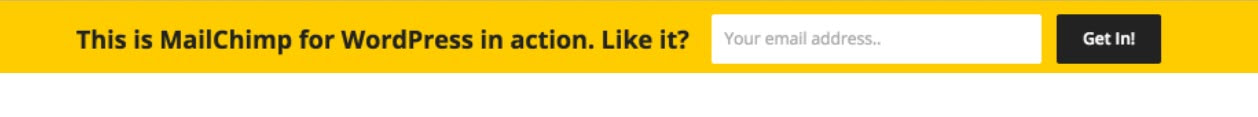
So, let’s take a look at this plugin’s pros and cons…
👍 Pros:
- MailChimp Top Bar is extremely lightweight, consisting of just a single 4 kb JavaScript file. Therefore, the impact on your website’s speed will be minimal.
- Display notification bars at the top or bottom of pages.
- Customize the notification bar text as well as the color.
👎 Cons:
- Only integrates with Mailchimp (no other email marketing services).
- Customization and notification bar setting options are limited.
💸 Price: Free
Final thoughts on choosing a WordPress notification bar
As you can see, the WordPress notification bar plugins mentioned in this article have different features, as well as numerous pros and cons. Think carefully about the needs of your project and then select a plugin based on this criteria.
Have any questions about choosing the best plugin for your needs? Ask away in the comments!





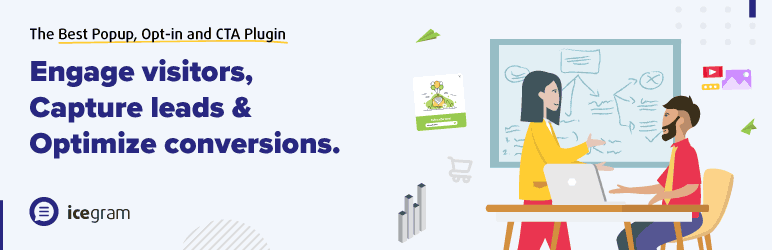
























Or start the conversation in our Facebook group for WordPress professionals. Find answers, share tips, and get help from other WordPress experts. Join now (it’s free)!