The ten WordPress social media plugins that we’ve collected in this post can help you generate more social shares from visitors, automatically share your content on your own social media accounts, improve your login process, plus plenty more.
This is more than just a list of social share button plugins – you’ll find plugins that help with all aspects of using social media on your WordPress site. Let’s jump right in!
Ten helpful WordPress social media plugins in 2020
1. Social Media Share Button & Social Sharing Icons
Helping users to share your posts on their own social media accounts can promote your brand without requiring you to lift a finger. Social Media Share Button & Social Sharing Icons helps you do that with a huge range of social media sharing features, including:
- Functionality to share to over 100 different networks
- 16 different icon styles
- Multiple actions for each network (e.g., you can add a Facebook share button and a Facebook reaction button)
- The ability to make icons ‘floating’, ‘sticky’, or animated
- Add counts to your social media icons
All of these features and more are available in the free version at WordPress.org. However, there is also a premium version to consider. It includes icons for even more platforms, as well as additional styles, placement options, and more. Licenses start at $24.98.
2. Revive Old Posts
In the long run, older posts on your site can easily end up forgotten in your archive. Revive Old Posts can help send some fresh traffic their way. Plus, you’ll have complete control over your posting schedule and can:
- Choose to post old or new content to Facebook, Twitter, Tumblr, LinkedIn, and Pinterest.
- Post to your social networks automatically when you publish a post.
- Determine the time between posts and how many posts to share.
- Add hashtags and backlinks.
- Exclude certain categories or posts from social media publication.
Revive Old Posts is available for free, or you can check out the premium version. Licenses start at $75 and enable you to customize your posting schedule, post to multiple accounts for each network, and manage your queue.
3. Better Click to Tweet
Click to Tweet functionality is a fun way for your users to share key quotes from your posts. Better Click to Tweet incorporates this function on your site via an easy-to-use interface that:
- Adds Tweetable content via a dedicated block or Classic Editor shortcode
- Enables limitless styling via custom CSS
- Provides a way to remove the post URL from the Tweet
- Offers the option to make certain links nofollow
- Includes customizable anchor text
This plugin is free, but you can access more advanced styling options by purchasing the Better Click to Tweet Premium Styles add-on. Licenses start at $29.99 per year.
4. Nextend Social Login and Register
Nextend is a different type of WordPress social media plugin. Instead of helping you or others share your content, it lets people log in or register at your site with their social media accounts.
By simplifying the account creation and login processes, Nextend has the potential to increase your signup conversion rate.
With this plugin, your visitors can:
- Use one-click registration with Facebook, Google, and/or Twitter
- Log in on your WordPress login page with their social account information
- Avoid lengthy verification processes
- Add multiple social accounts to their WordPress profile
- Access their account with or without their social profile information
You can install this plugin for free or purchase the premium add-on starting from $50. The premium version includes more social networks, WooCommerce compatibility, and other advanced features.
5. Nelio Content
Being able to coordinate your content across platforms is one of the key reasons to integrate WordPress and social media. Nelio Content will provide you with a bird’s eye view of both your blog and social media content with:
- An editorial calendar for your blog and social media posts
- Automatic post and social content scheduling
- Google Analytics and social media metrics
- Recommendations on how to improve content with tags, images, internal links, and more
- Multi-user functionality and WordPress role-specific tools
You can get started with Nelio Content for free. However, the premium version includes additional features such as priority mail support, social templates, and editorial comments. It’s available for $29 per month or $289 per year.
6. PowerPress Podcasting Plugin
Admittedly, podcasts aren’t technically a type of social media. However, they are another excellent way to create a different type of content for your users. You can share podcast episodes directly from your WordPress site using PowerPress.
This podcasting plugin includes several useful features for podcasters, such as:
- Integrated audio and video players
- A call to action (CTA) shortcode to create a Subscribe page or widget
- Apple Podcasts and Google Podcasts support
- Podcasting search engine optimization (SEO)
- A Podcast custom post type
The PowerPress plugin is free, but you can access more features and store your podcast files offsite with a Blubrry account. Pricing starts at $12 per month for 100MB of storage.
7. Custom Feeds for Instagram
Incorporating feeds can seamlessly integrate WordPress and social media by displaying your social posts right on your website. By installing Custom Feeds for Instagram, you’ll be able to do just that. Additionally, you can use this WordPress social media plugin to:
- Display feeds for one or more Instagram accounts on your website
- Customize your feeds’ appearance by adjusting their size, layout, background color, and more
- Incorporate an infinite load option to show all your Instagram posts on your site
- Include a Follow button at the bottom of each feed
- Add a custom header to your feeds
You can download the free version from WordPress.org or purchase the premium version starting at $49 per year.
8. Custom Twitter Feeds
Similarly, Custom Twitter Feeds also incorporates customizable feeds on your WordPress site. You can display Tweets from different accounts and/or specific hashtags. Plus, the Twitter feeds created using this plugin have all the same customization features available with Custom Feeds for Instagram.
This plugin also comes in free and premium versions. Likewise, pricing for this plugin also starts at $49 per year.
9. WordPress to Buffer
For the uninitiated, Buffer is a social media management platform. It helps you to plan, schedule, and post content to various networks from a single platform. With WordPress to Buffer, you can integrate your site with this helpful tool to manage your social media strategy and collaborate with teammates.
Using this plugin, you can schedule your WordPress content for publication on any of the platforms on your Buffer account, including:
There is a free version of the plugin. However, WordPress to Buffer Pro offers much more functionality and customization for your posts and schedule, all for $39 per year. However, regardless of which plugin you choose, you’ll need a Buffer account in order to use it. Buffer has a limited free plan, but most people will need one of the premium plans, which start at $15 per month.
10. OnePress Social Locker
While sharing posts on your own social media accounts is a key to integrating WordPress and social media, you’ll want users to interact with your content, too. For example, getting a reader to like or share your blog post on their own page can help you reach new audience members.
OnePress Social Locker is a WordPress social media plugin that encourages this by hiding premium content from your users behind your social buttons. In order to read your content, they’ll have to like or share your page first. The free version includes:
- Social buttons for Facebook, Twitter, and more
- Built-in analytics to monitor performance
- Access to ‘locked content’ for search engine crawlers, so the plugin doesn’t hurt your SEO
- Mobile optimization
- Four types of locks
As with the other plugins on this list, you can get started with the free version or upgrade to the premium plugin (starting at $27 per year) for more networks and other advanced features.
Try these WordPress social media plugins today
It’s important to integrate social media into your WordPress site, but you want to find ways to do that with as little effort as possible. These WordPress social media plugins can do the majority of the leg work for you and keep your brand running like a well-oiled machine.
Using Revive Old Posts to draw attention to forgotten content, capturing conversions with Nextend, or even hiding content behind OnePress can take your social media strategy to the next level. Plus, don’t forget about all the plugins that make sharing your posts as easy as clicking a button.
Do you have any questions about which of these WordPress social media plugins are right for your site? Let us know in the comments section below!






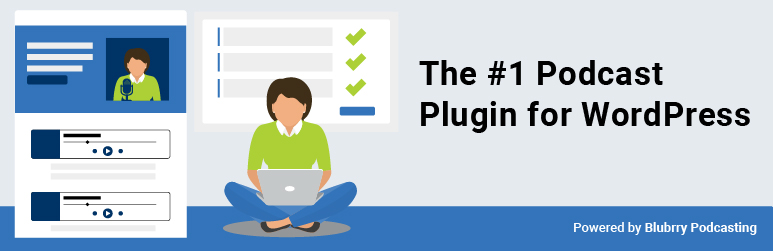
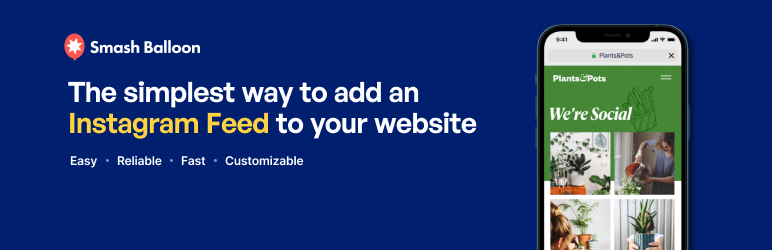

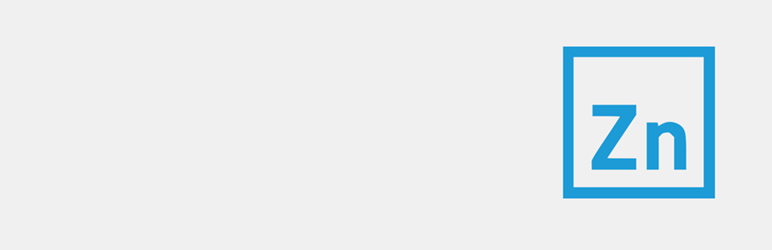



















Or start the conversation in our Facebook group for WordPress professionals. Find answers, share tips, and get help from other WordPress experts. Join now (it’s free)!