If you’ve put in time, effort and resources into creating your website, surely you also have an SEO strategy in place. That includes optimizing each page of your website for top keywords. Now, how do you know if you’ve done all the right things? To find out, you need to know how your pages rank on the search engine results page (SERP). That’s where these Google keyword rankings checker tools come in.
These keyword rank checkers are usefull tools that will help you track where your website ranks in Google, often with helpful features to see how your rankings change over time.
Ready to check keyword rankings on Google? Let’s dig in…
📚 Table of contents:
Five best Google keyword rankings checker tools
Below, we’ll compare the five best Google keyword rankings checker tools across seven different categories:
- Price – what you’ll pay for a premium plan.
- Free plan limits/availability – whether the tool offers a free plan/trial. If so, what the limits are.
- Historical rank tracking – whether you can track how your rankings change over time.
- Competitor Analysis – whether you can monitor the rankings for your competitors.
- Device and location tracking – whether you can track rankings for different locations or devices.
- Ease of use – the convenience of the interface.
- Other notable features
1. SERPWatcher
At the outset, SERPWatcher makes it clear that it’s not just about tracking your website ranking day-by-day. Instead, it tracks overall progress on its creatively-named “dominance index”. The associated metrics provide critical outputs for SEO.
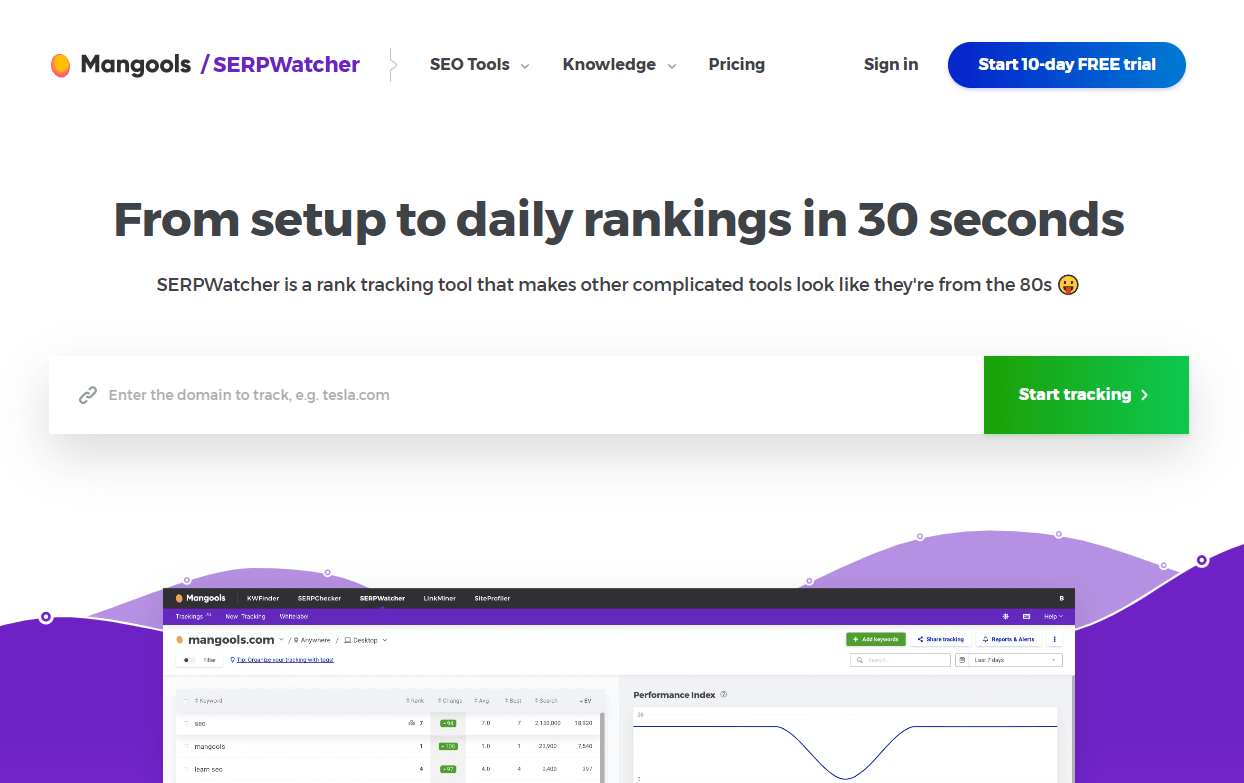
Price 💰
SERPWatcher comes bundled with a set of tools such as KWFinder, SERPChecker and more. Three packages are available:
- Basic ($49 / month)
- Premium ($69 / month)
- Agency ($129 / month)
Annual payments will save you roughly 40%.
You’ll get to track 200/700/1500 keywords, depending on your package. That’s for all tracked domains, without limit on the number of domains.
Free plan 🆓
A ten-day free trial allows you to track ten keywords.
Historical rank tracking 📊
The current, average and best position of a keyword, the percentage change in position as well as the search volumes – all appear on a chart. You can choose a default period or select your own time frame.
Competitor analysis 🆚
Though not presently available, competitor analysis is on the anvil.
Device and location tracking 🧭
SERPWatcher supports location-based search, as well as desktop and mobile searches. You can switch easily between platforms with a single click.
Ease of use 🚦
You can create, add, rename, remove or delete keywords at any time. Simply import keywords from KWFinder, paste them from a list, or drag and drop entire files. Keywords can also be exported in a CSV file or copied to clipboard.
The dashboard provides all the data on one screen in a two-column interface. The left column gives you all the info about positions. Here, you’ll find options to create, add or filter tags. In the right column, you’ll find the aggregated metrics that are important for rank tracking. And the friendly interface keeps you abreast of the biggest changes, keyword position flow, estimated visits per month and a keyword ranking distribution chart.
Other notable features ⚙️
- A dominance index to track overall progress
- Daily rank updates
- Shareable and interactive reports
- Email alerts – scheduled and event-based
Data is purchased from trusted data providers such as Moz, for greater accuracy. All-in-all, a comprehensive way to keep track of your website rankings.
2. SE Ranking
SE Ranking offers a package of SEO tools for entrepreneurs, enterprises, agencies, and small-to-medium businesses. With this package, there comes a dedicated keyword rank tracker tool that will help you track clients’ and competitors’ positions in the SERPs.

Price 💰
SE Ranking offers three pricing plans:
- Essential ($39/month) – 250 daily keyword checks
- Pro ($89/month) – 1,000 daily keyword checks
- Business ($189/month) – 2,500 daily keyword checks
The number of daily checks is flexible in the sense that you can opt for more daily checks in each plan and pay more based on the option you pick.
Free plan 🆓
There’s no free plan, but you can try SE Ranking for free for 14 days.
Historical rank tracking 📊
You get history logs on the organic and paid search campaigns of your competitors starting with the Pro plan. In this plan, though, you get only data from the previous three months. To keep the historical rank tracking from all months, you need to upgrade to the Business plan.
Competitor analysis 🆚
This tool lets you see how your competitors perform for the keywords you track for your own website and gives you overviews of every competitor’s major metrics. SE Ranking puts the stats in the mirror so you can see the big picture easier. You can also use tags and groups of keywords to monitor competing sites.
Device and location tracking 🧭
SE Ranking checks website ranking on local markets as well. You can select the country you’re interested in or target a location by adding the ZIP code.
Ease of use 🚦
The dashboard looks friendly and intuitive. It’s easy to set up your preferences and then add keywords to track once you have everything in place. When your business profile is set, you get all the stats in a clean and nicely structured interface.
Other notable features ⚙️
- Insights about how ranking algorithm updates impact your website
- Keyword tracking on Google, Bing, Yahoo, and YouTube
- Friendly interface with easy-to-understand graphs and tables
- Traffic forecast, plus how many positions a site gained or lost
- Highlighted competitors and sites
You can buy this tool for the rank-tracking feature only, but you will also get all the other tools that the software is providing. So SE Ranking is worth it if you are a freelancer or business that could benefit from a whole package of SEO optimization features.
3. Ahrefs
Tools for checking Google keyword rankings probably don’t get any better than Ahrefs. It’s an accurate, location-specific ranking tool.

Price 💰
Ahrefs offers multiple tools including Rank Tracker, in four packages pegged at four price levels:
- Lite ($99/month) – create 5 projects and track 500 keywords with updates every 7 days.
- Standard ($179/month) – create 10 projects and track 1,500 keywords with updates every 5 days.
- Advanced ($399/month) – create 25 projects and track 5.000 keywords with updates every 3 days.
- Agency ($999/month) – create 100 projects and track 10,000 keywords with updates every 3 days.
All plans include all tools – Keyword Research, Content Explorer, Site Audit and more.
Free plan 🆓
Ahrefs doesn’t offer any fully free plan for its keyword rankings checker, though you can try out the Lite or Standard plan for seven days by paying $7.
Historical rank tracking 📊
The Rank Tracker monitors your rankings and visualizes your average position and traffic over time. However, you’ll be able to view ranking history only from the date you add the keyword to your project. Some other tools in the bundle like Keywords Explorer show position history for years together.
Competitor analysis 🆚
All plans allow you to chart your performance against your competitors. You’ll get automatic reports on ranking progress, search traffic and other metrics for a maximum of 5 URLs. This helps you find out which pages and domains are taking what “share of voice” for search traffic related to your tracked keywords.
Device and location tracking 🧭
Location tracking is offered across 170 countries. However, with the Lite and Standard Plans, it’s possible to track your keywords for up to 1 and 5 locations only. There’s no such limit on higher plans. Also, mobile ranking is available only in the Advanced and Agency plans.
Ease of use 🚦
With Ahrefs, all you’ve got to do is feed in or import a list of keywords, and add country-specification against each keyword. Ahrefs will start tracking, visualize it for you, and send you regular updates. You’ll see your full ranking history on a handy graph. You can also set it up to receive an automated rankings report via email.
Other notable features ⚙️
- Multiple filters help you segment your data, and track ranking position in groups at multiple levels
- You get data on a total of 13 SERP features such as Tweet box, Sitelinks, and Thumbnails
- Advanced metrics for tracked keywords such as ranking progress and estimated search volume
- Wide data crawling leading to a large index base offering you reliable data
In short, Ahrefs is a full-featured SEO tool that you’ll want working for you.
4. Keyword Rank Checker
This tool is part of Serpstat, the all-in-one SEO platform (as they advertise themselves). Keyword Rank Checker helps agencies and enterprises learn more about their online visibility. To use this tool, you need to buy the whole Serpstat SEO package.

Price 💰
There are four pricing plans available for this tool:
- Lite ($69/month) – 15,000 position checks
- Standard ($149/month) – 60,000 position checks
- Advanced ($299/month) – 150,000 position checks
- Enterprise ($499/month) – 300,000 position checks
Free plan 🆓
You can test Keyword Rank Checker for free for seven days.
Historical rank tracking 📊
With this tool, you can check your SERP history to see the changes in your keyword rankings over time for both organic and paid searches. You can access all the numbers via the Serpstat dashboard.
Competitor analysis 🆚
Keyword Rank Checker lets you compare all your stats with those of your competitors. You can find out your competitors’ website search ranking, keyword positions on mobile or desktop searches, position changes over time, and keywords used for paid ads.
You can also see your top organic competitors by keyword (detailed reports with domain rank, domain visibility, number of organic keywords, backlinks, and external links).
Device and location tracking 🧭
You get access to rank tracking in organic and paid search from both desktop and mobile, across different languages and regions. This way, you can stay up to date with the local searches.
Ease of use 🚦
Serpstat’s Keyword Rank Checker has a visual interface, where you can easily spot important insights and variations. Once you set up the tool, it’s pretty straightforward to follow what the interface offers and how to manage it. It uses nice color schemes to evidentiate patterns, stats, comparisons, and more.
Other notable features ⚙️
- Tracking of separate pages and categories of your site
- Site ranking potential for a group of keywords
- Daily reports of keywords for desktop and mobile search
- Tracking of ad positions
Keyword Rank Checker is ideal for SEO specialists, freelancers, and agencies whose goal is to help their clients improve their online visibility. Since you can’t buy the Keyword Rank Checker separately, you will also get access to many other SEO tools and features for even more valuable insights.
5. Moz Rank Tracker
Moz Rank Tracker tracks your website’s keywords performance as well as overall visibility in search engine results over time.

Price 💰
All Pro plans include full SEO toolset including tools like Keyword Explorer, on-demand crawl and more.
- Standard ($99/month) – 5 campaigns.
- Medium ($179/month) – 10 campaigns.
- Large ($249/month) – 25 campaigns.
- Premium ($599/month) – 50 campaigns.
There’s an approximate 20% cut when you pay annually. One campaign consists of one tracked domain or URL + three competitor websites. For each keyword, track rankings across Google (including Google mobile), Bing and Yahoo.
Free plan 🆓
30-day free trial gives access to all features included in the Moz Pro Medium.
Historical rank tracking 📊
Subscribers can have a comprehensive overview of keyword rankings for any time range.
Competitor analysis 🆚
With Rank Tracker you can track your competition as well. Use it to compare their SEO strategies with your own, and improve your visibility.
Device and location tracking 🧭
This tool helps you check desktop rankings across the top search engines in 200+ countries. As for mobile rankings, you can compare US mobile and desktop at national and local levels. If you have physical locations, Moz Local (a separate product) may be a good addition.
Ease of use 🚦
Subscribers can schedule periodic as well as event-based alerts. You’ll be able to generate and export PDF or CSV reports covering search rankings, links, site crawl data, and even the competition easily. To make reports more informative, you can drag-and-drop charts and graphs with your own notes. Reports can go out automatically to clients at any frequency you specify.
Other notable features ⚙️
- Replace the Moz logo with your own
- Access to MozBar, an SEO toolbar for Chrome.
- Search Visibility score for an overview of your ranking
- High-quality data including Domain and Page authority
Get started with a keyword rankings checker today 🚀
After the comparison above, you should be able to pick the Google keyword rankings checker tool that’s best for your needs. Unfortunately, none of these tools offer unlimited free plans. But if you want the most generous free plan, Moz Rank Tracker is a great place to start.
And if you want some tips to help your site move up the rankings 📊 when you check them, we have plenty of posts to help you get started with SEO:
Do you have any questions about these keyword rankings checker tools? Ask in the comments and we’ll try to help!
Free guide
4 Essential Steps to Speed Up
Your WordPress Website
Follow the simple steps in our 4-part mini series
and reduce your loading times by 50-80%. 🚀
Free Access
* This post contains affiliate links, which means that if you click on one of the product links and then purchase the product, we’ll receive a commission. No worries though, you’ll still pay the standard amount so there’s no additional cost on your part.





















Or start the conversation in our Facebook group for WordPress professionals. Find answers, share tips, and get help from other WordPress experts. Join now (it’s free)!