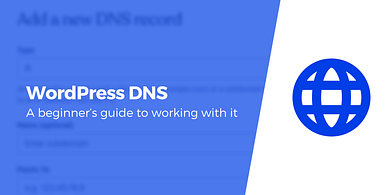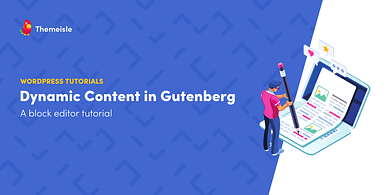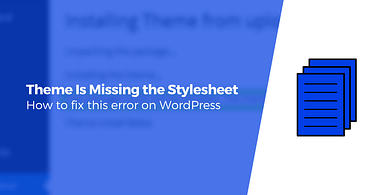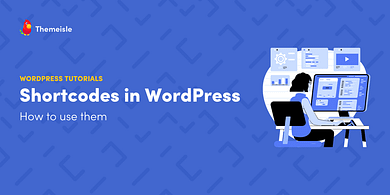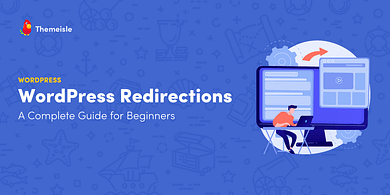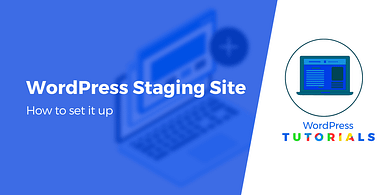Advanced Custom Fields Tutorial for Beginners: Create and Display Fields
The Advanced Custom Fields (ACF) plugin may seem intimidating for some who aren't familiar with what the plugin does. That's why we put together this Advanced Custom Fields tutorial to show you everything.
Read More